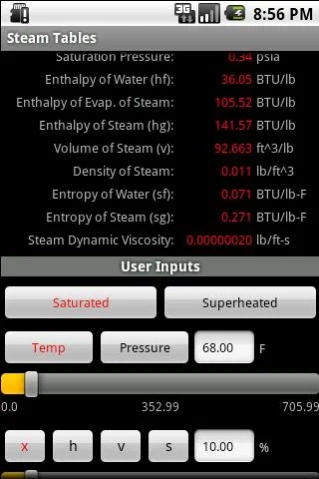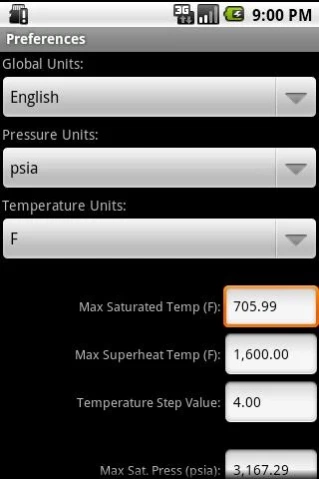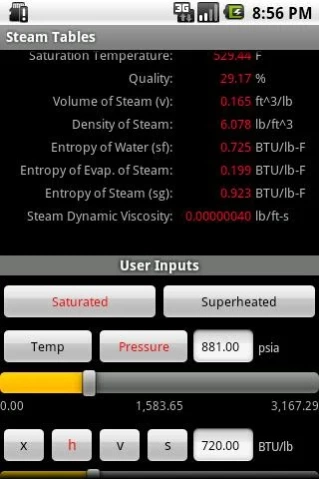Steam Tables 1.1
Paid Version
Publisher Description
Steam Tables - Performs steam table calculations
The Steam Tables (for HVAC and other applications) mobile app is the #1 selling app for quickly calculating saturated and superheated steam properties. Come see why 1000s of users world-wide have chosen this app to perform steam table calculations:
1. It offers the largest combination of input parameters over any competitive app, including:
For saturated steam:
Temperature and quality
Temperature and enthalpy
Temperature and specific volume
Temperature and entropy
Pressure and quality
Pressure and enthalpy
Pressure and spec. volume
Pressure and entropy
For superheated steam:
Temperature and pressure
Temperature and enthalpy
Temperature and spec. volume
Temperature and entropy
Pressure and enthalpy
Pressure and spec. volume
Pressure and entropy
2. It displays a wide range of steam property results (see the screenshots below for a sample).
3. Using the slider controls, the user can instantly view results as you update the input parameter values. Also, the user can increment/decrement by specific values for each parameter type, or can manually input exact values.
4. This app is not just a steam-table lookup app. It is powered by the actual steam-table formulas and calculations, so the user can calculate for all ranges of input values, not just those published in steam table books.
5. All values can be displayed in both English (IP) or Metric (SI) units. The user can also choose to display different units for specific parameter types such as pressure and temperature.
6. It includes the ability to email all inputs and results
The iPhone version of this application has been our best-selling app for almost 2 years. It is used world-wide by many professionals in HVAC, pharmaceuticals, chemistry, universities, and more. Now, we are offering this app to all Android users.
About Steam Tables
Steam Tables is a paid app for Android published in the Office Suites & Tools list of apps, part of Business.
The company that develops Steam Tables is Carmel Software Corporation. The latest version released by its developer is 1.1.
To install Steam Tables on your Android device, just click the green Continue To App button above to start the installation process. The app is listed on our website since 2011-12-02 and was downloaded 8 times. We have already checked if the download link is safe, however for your own protection we recommend that you scan the downloaded app with your antivirus. Your antivirus may detect the Steam Tables as malware as malware if the download link to com.carmelsoft.steamtables is broken.
How to install Steam Tables on your Android device:
- Click on the Continue To App button on our website. This will redirect you to Google Play.
- Once the Steam Tables is shown in the Google Play listing of your Android device, you can start its download and installation. Tap on the Install button located below the search bar and to the right of the app icon.
- A pop-up window with the permissions required by Steam Tables will be shown. Click on Accept to continue the process.
- Steam Tables will be downloaded onto your device, displaying a progress. Once the download completes, the installation will start and you'll get a notification after the installation is finished.